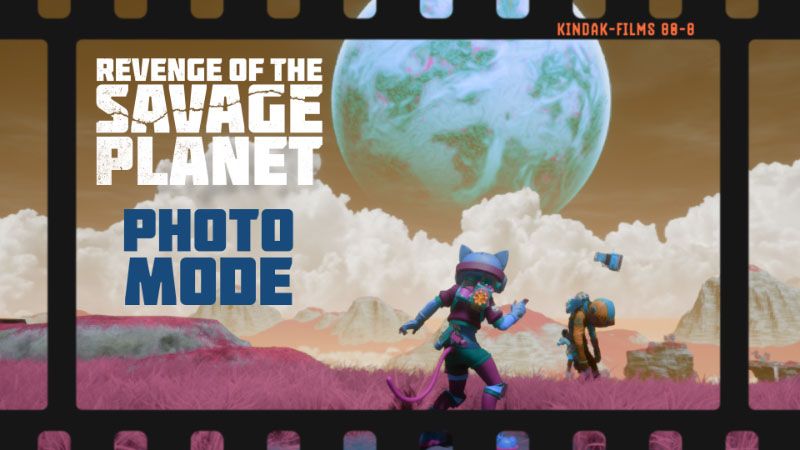
Our first FREE content update is here!
For those explorers who pay attention to our very important & very serious company updates, aka our roadmap, you’ll no doubt be eagerly awaiting our latest update.
Well, guess what? IT’S HERE FOR YOUR FACES!
We’re coming at you straight from Kindred HQ with a returning Photo Mode, Performance Mode for console users, additional habitat decor & some essential bug fixes to make your space adventures 97.3% smoother (p.s. don’t question the maths).
“But what exactly can I expect?!” we hear you scream from Stellaris Prime. We got you covered…
Say Cheeeeese 📸
If you ever played our prequel, Journey to the Savage Planet, or simply fancy yourself as an interplanetary photographer then this one goes out to you!
Show off your adventures like those cool kids on social media with:
🔸 12 filters
🔸 20 frames
🔸 47 character poses
🔸 43 creatures + EKO to place
The most impressive photo wins, erm… something? Stay tuned for more on that actually.
Frames, Glorious Frames 📈
We heard you. Martin Tweed heard you. Bazingus probably heard you too & we all thank you for your patience in this matter.
If you happen to be a console-owning explorer who wants to see EXTRA frames through those eyeballs of yours, take your pick between 40 & 60 FPS in the main menu starting right now on PS5, PS5 Pro & Xbox Series X!
This may or may not have made our Art Director cry, but they know it’s for the greater good.
Making A House A Home 🏠
What actually makes a house a home, though? Definitely creature heads on your wall.
Freshen up your living quarters with some brand-new objects delivered first-class by Alta Mail & choose from:
🧱 4 wall dividers
🏆 35 creature trophies
🧡 1 commemorative pet plaque - requested by the community!
Full Patch Notes 📝
Performance Improvements
- Relocating furniture in building mode no longer causes significant performance drops
- Various optimizations
Gameplay
- Fixed a bug where a Mandragrove Maw could launch players with its tongue, leading to a softlock
- Fixed issue where using a teleporter that was covered with a bounce pad would cause players to be teleported midair
- Corrected the position of underwater EKO in player’s hands
- When pausing the game, the glider now stays in the player’s hand
- Fixed animation of the player dropping a box
- Now both players can choose a different avatar portrait and play distinct grunt voices
- Prevent saving the game while we’re loading in order to reduce risks of savegame corruptions
- After each loading, the game now detects if any Printer Slurries have vanished from inventory and refunds them immediately
- Made bounce pads much bouncier, they take fewer bounces to get to full height
Online Multiplayer
- In the Friends list, added a visual separator between Xbox friends and Epic friends (crossplay)
- Fixed a bug preventing players, set as Offline, from playing the game
- The “player down” feedback will now be properly displayed when a player dies and the other player is inside the habitat
- Downed players using Keyboard and Mouse must now use the Mouse to trigger a fast revive to address an issue with the spacebar input
- Fixed the "partner down" icon disappearing if the other player teleports or uses the habitat door
- Fixed the client losing the ability to use Remote Drone in specific circumstances
- The cinematic when picking up the whip now plays for both players
- Fixed missing dialog lines if the client does the first login into the Habitat’s computer
Controller Support
- Button prompts correctly show PS5 controller inputs after disconnecting and reconnecting a PS5 controller
- Button prompts show the correct key on the loading screen while using keyboard and mouse and playing online coop.
- In splitscreen sessions, vibrations are now correctly assigned to the relevant controller
- Vibration improvements on Xbox series
Quests
- Shock and Awe: Added tips in objective text to give players ideas of where and how to complete the challenge
- Added a failsafe to prevent the Pentaforce research not showing up in the Research menu while the quest is requesting players to complete it
- Fixed bug where if co-op players quit and reload the game during the first time in Habitat, that part of the tutorial would get skipped entirely
UI
- Fixed “current selection” menu feedback in the wardrobe.
- Fixed the queue of quest notifications sometimes getting stuck, causing them to stop appearing on screen for a while.
- Toxic gas icon on the map is now properly hidden when there is no gas in that cave
- Added Epilepsy warning when the game starts
- Gamepad Layout screen: added mentions of slide, weapon wheel and charge jump controls
- Tweaked position of survey icons showing up on many objects, preventing them from overlapping in some cases like on teleporters
Art
- Fixed goo making certain plants invisible
- Fixed graphical issue in Wardrobe menu with the most recent graphic card drivers
- Fixed some suit pieces’ in-game colors that did not match their wardrobe preview colors
Audio
- Fixed overlapping dialog lines if you select EKO’s voice quickly while the preview audio is playing
- Players can mute TV commercials sound by muting only the Dialogue audio settings
- The volume of the player character’s sounds are now controlled by the Sound Effects slider
Localization
- Bug fixes and localization improvements in multiple languages
